
⌥ A (or Alt A) to Arvin
your ultimate all-around assistant
your ultimate all-around assistant
Discover specialized features designed to supercharge your efficiency with Arvin 🚀
Check out Arvin demo
How do I open/close Arvin
Simply Press
⌥option
A
(or Alt A on Windows) to use OpenAl GPT on any website
OR
Click
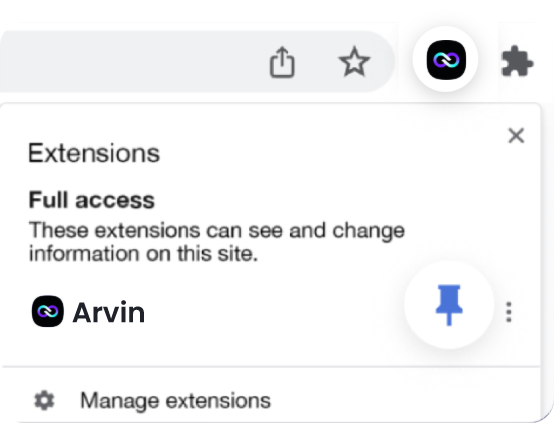
Click the icon in the upper right corner of the page
Where can you use Arvin
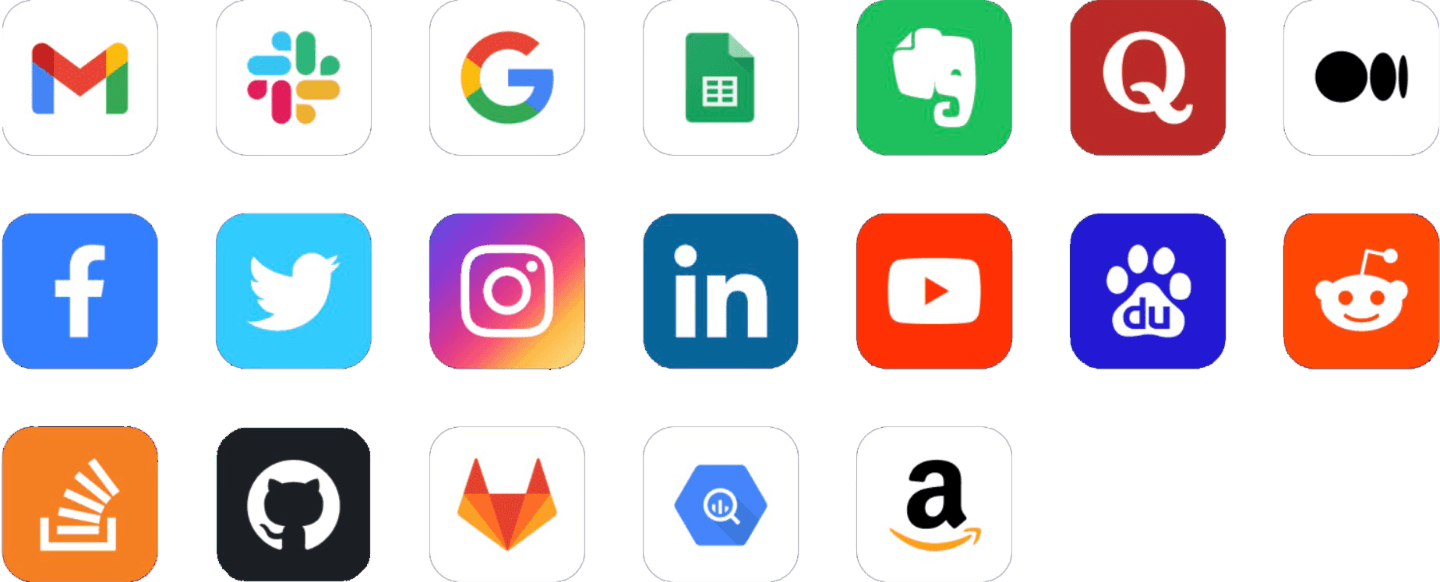
& many many more...
Arvin for...
Blog Content
Go through following steps to get started
Digital Ad Copy
Produce compelling ad copy in just a few clicks
eCommerce Copy
Increase sales with better product descriptions
Email Copy
Generate emails that are 10x more powerful
Social Media
Engage your audience with compelling social copy
Website Copy
Overhaul your website with more compelling copy
How to Use Arvin on All Websites?
Pro Features
🤔 What is Video Summary?
Video Summary is a feature that enables Arvin to provide video summaries for YouTube content. It can be accessed through the Video Summary Panel while watching videos. In addition to providing regular summaries, Arvin can also highlight key moments in the video and provide their timestamps.
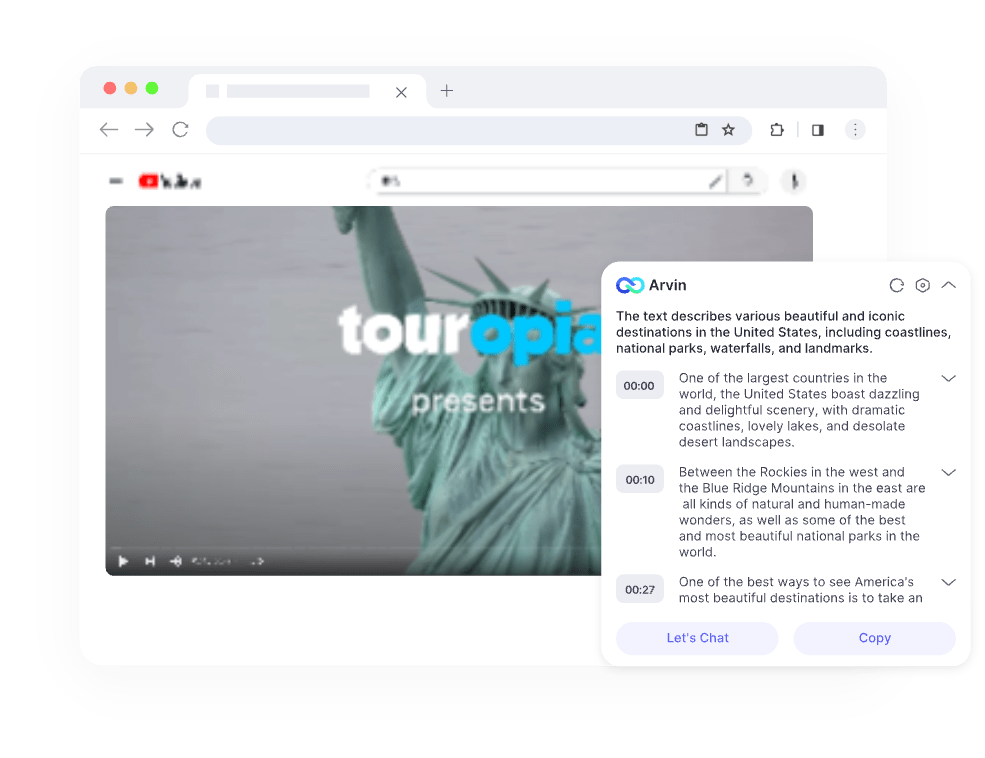
Basic Features
🤔 What is Quick Actions?
Translate, explain, summarize—take any selected text from a webpage and process it effortlessly using Arvin. You can even use your own prompts.
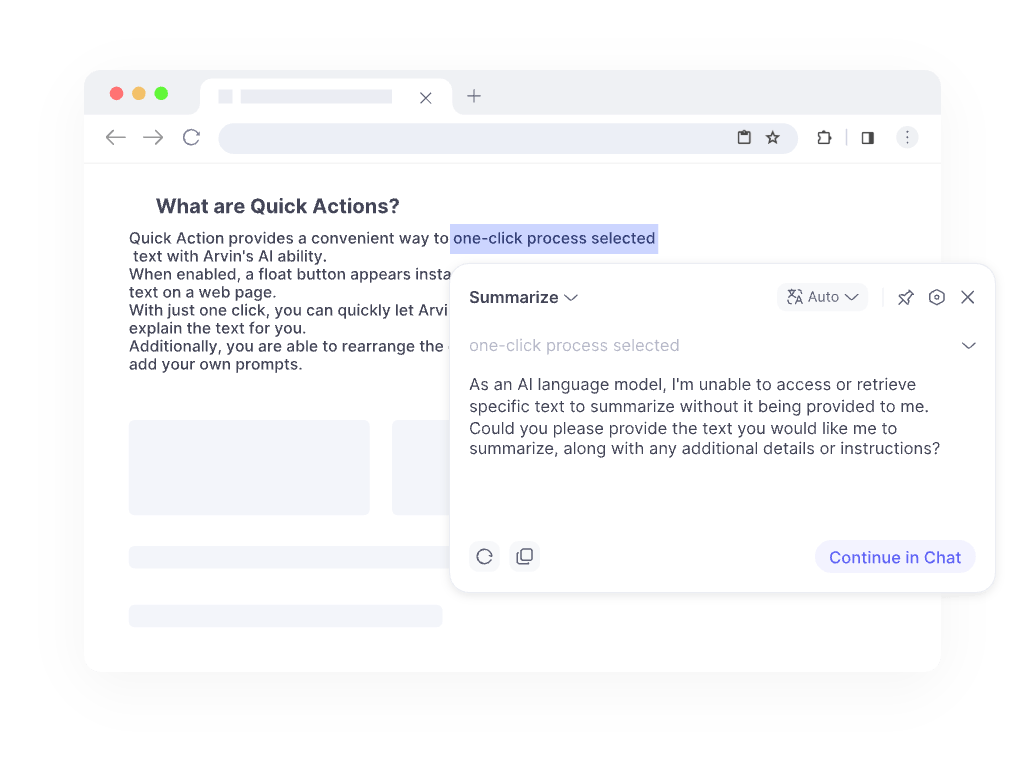
Chat with PDF
🤔 What is Chat with PDF?
Arvin's intelligent identification system extracts key information and generates concise summaries, helping you grasp the essence of documents. Plus, it can answer questions based on the document content.
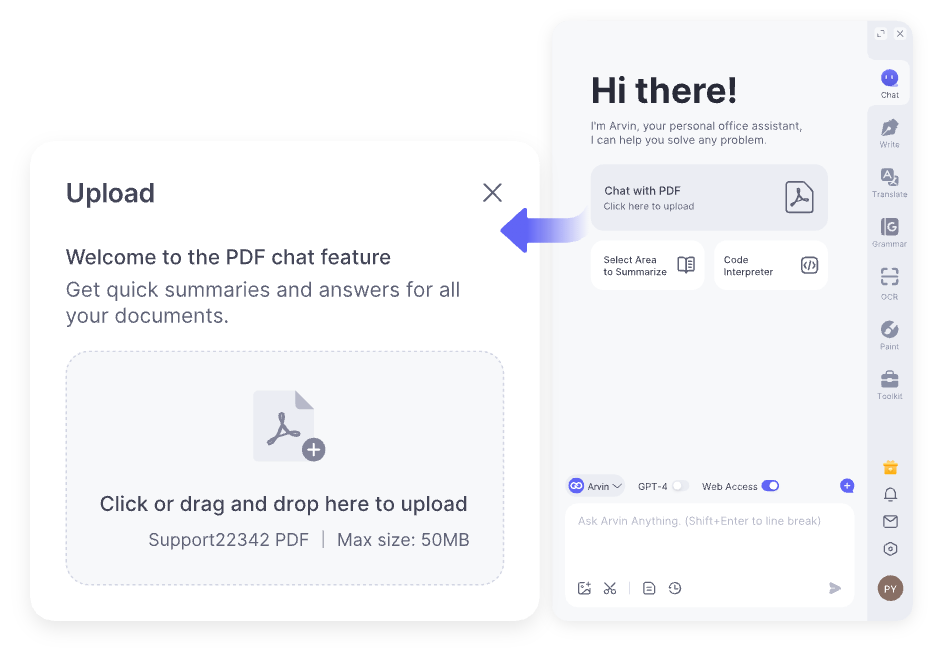
🤔 What is Video Summary?
Video Summary is a feature that enables Arvin to provide video summaries for YouTube content. It can be accessed through the Video Summary Panel while watching videos. In addition to providing regular summaries, Arvin can also highlight key moments in the video and provide their timestamps.
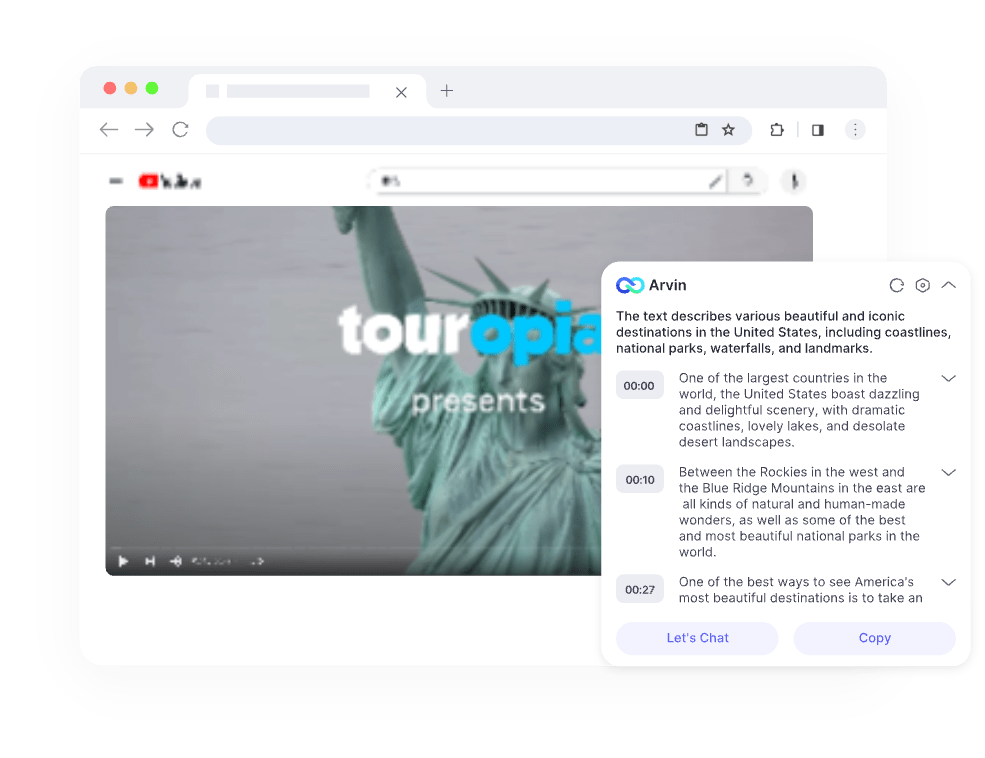
🤔 What is Web Summary?
Tackle lengthy articles, blogs, essays, and documents with ease. Arvin can summarize them within seconds, providing you with key insights.
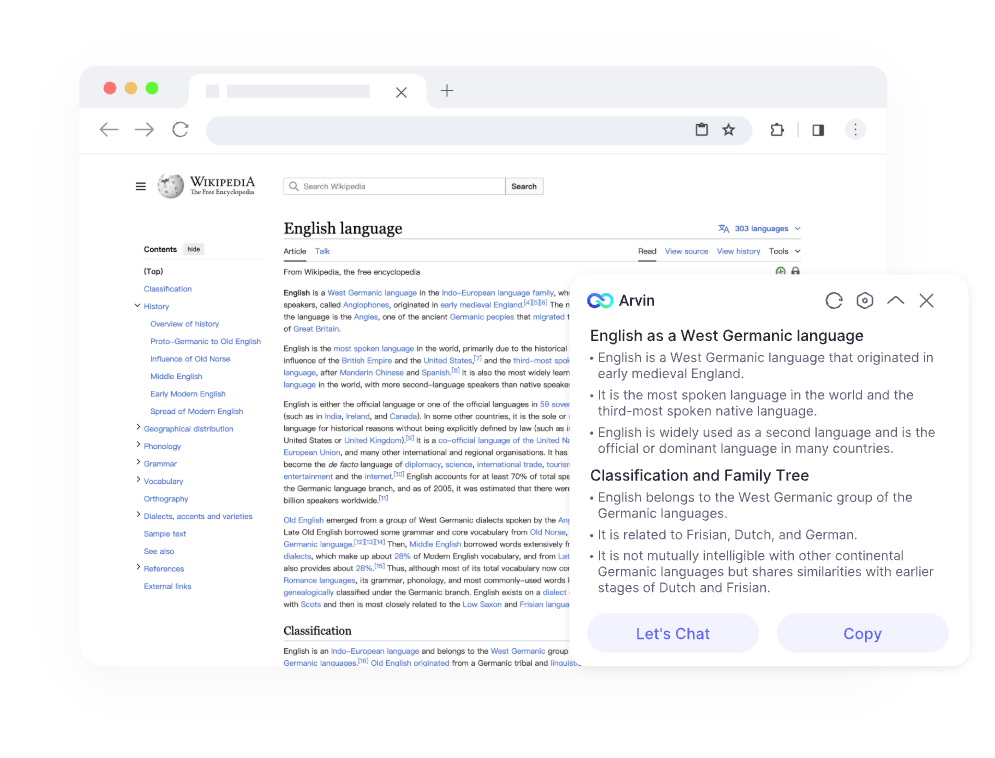
🤔 What is Gmail summary?
Is your inbox overflowing with emails, leaving you no time to read them all? Arvin has you covered. It swiftly summarizes each email, making it a breeze for you to respond with a click.
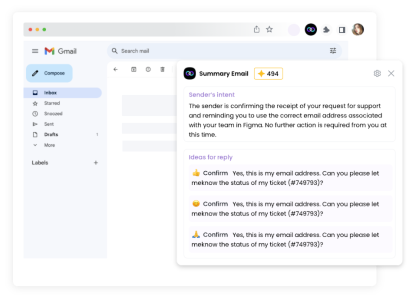
🤔 What is Quick Actions?
Translate, explain, summarize—take any selected text from a webpage and process it effortlessly using Arvin. You can even use your own prompts.
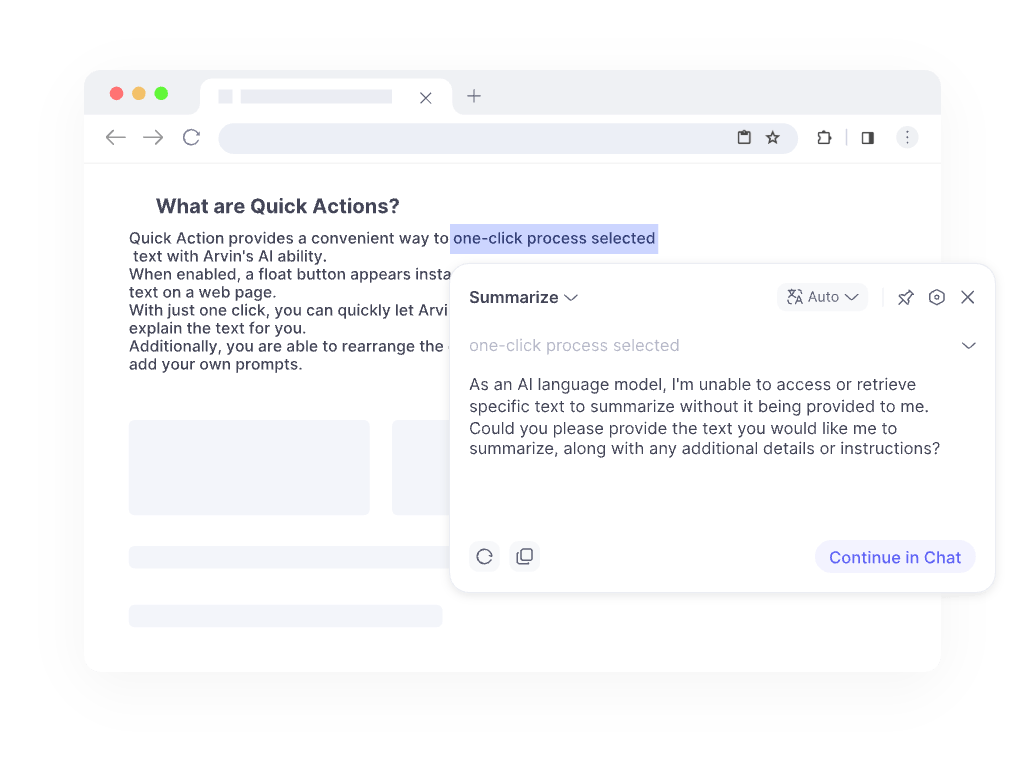
🤔 What is Search Enhance?
Search Enhance can display Arvin's responses alongside normal search engine results when you search, providing more comprehensive and accurate search results. In addition to providing regular responses, Arvin can also summarize the search results or suggest relevant questions that you may be interested in. Search Enhance can be triggered automatically or manually, depending on your preference
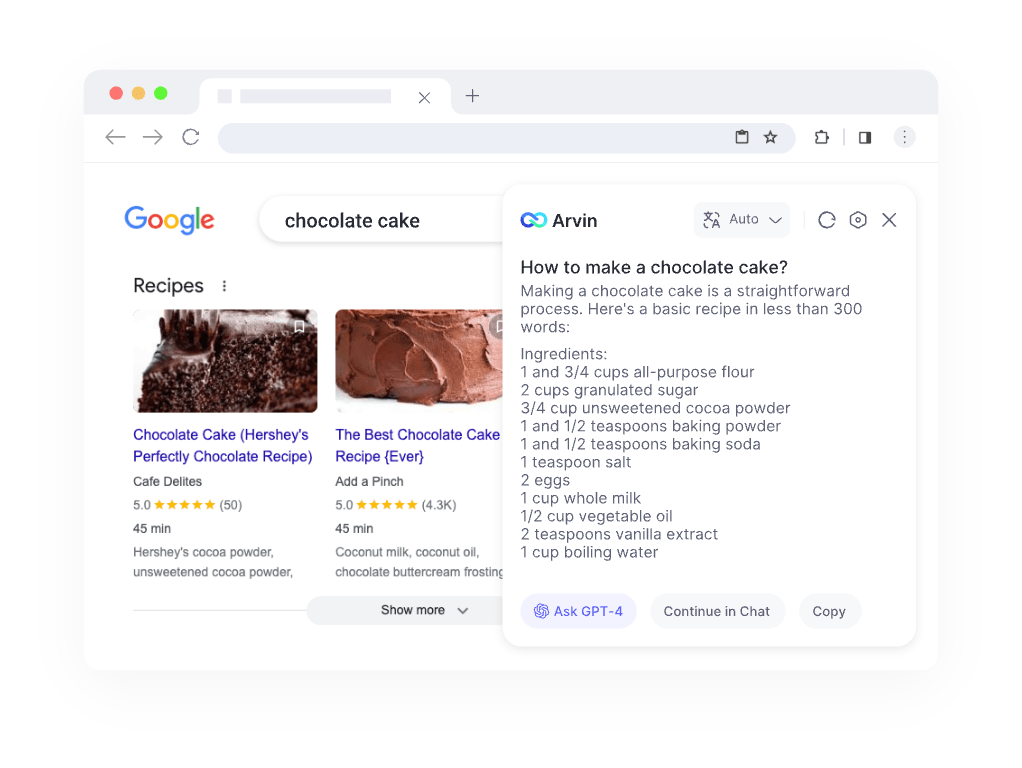
🤔 What is Sidebar?
The Sidebar contains two core features of Arvin: Chat and Compose.By using Chat, Arvin can answer any question you have, engage you in contextual conversations, and provide writing inspiration.With Compose, Arvin can help you effortlessly create copywriting. Simply write down your ideas and insert them with a click.
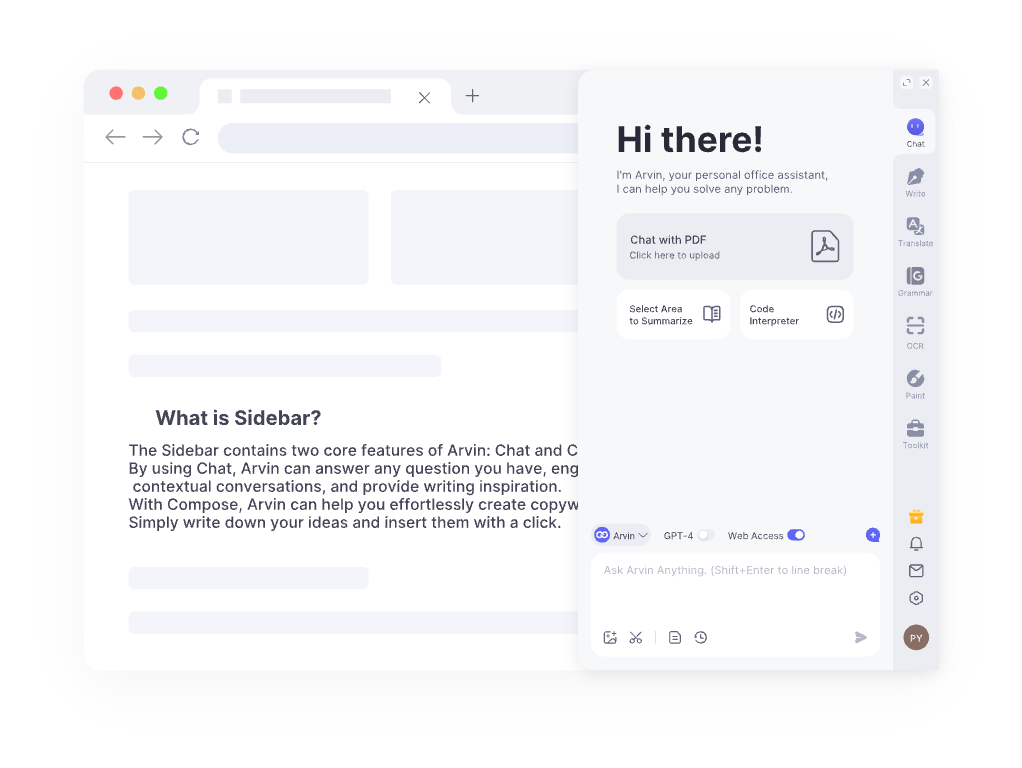
🤔 What is Compose?
Jot down your thoughts and seamlessly insert them into any webpage with a single click. Whether it's composing an email, brainstorming blog post ideas, or crafting a bedtime story, Arvin makes it effortless.
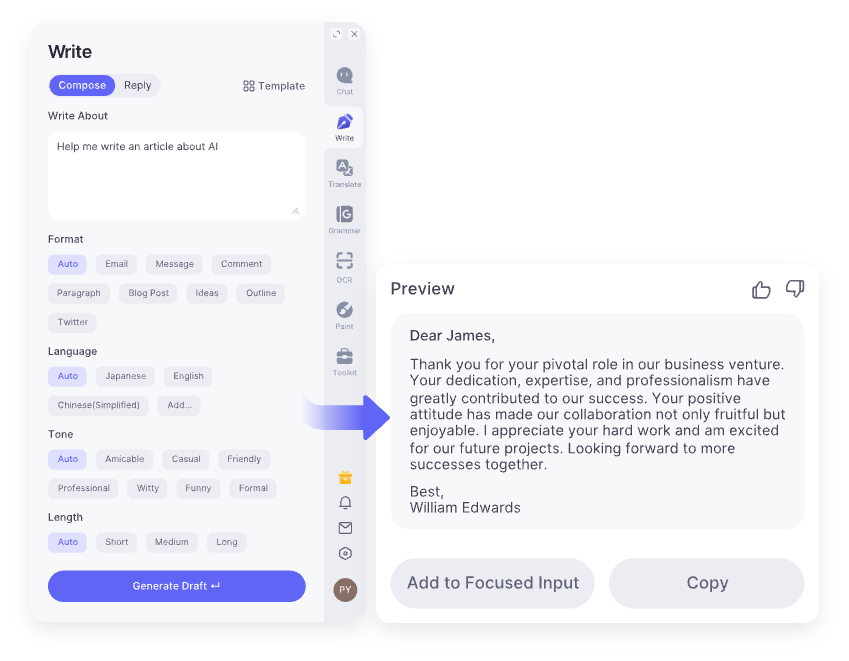
🤔 What is Chat with PDF?
Arvin's intelligent identification system extracts key information and generates concise summaries, helping you grasp the essence of documents. Plus, it can answer questions based on the document content.
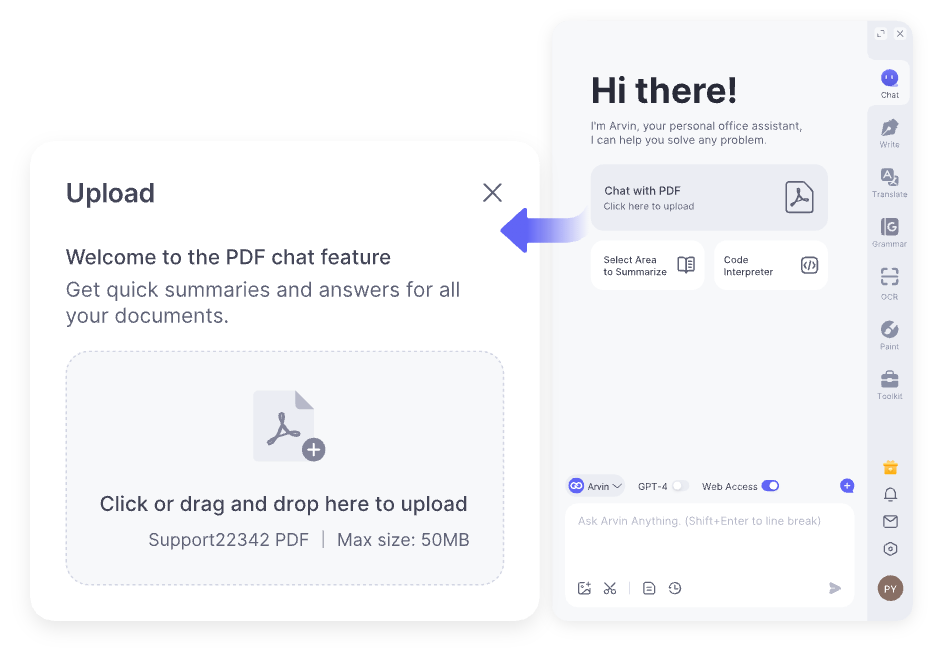
Frequently Asked Questions
Arvin is your AI-powered ChatGPT assistant, a browser extension that saves time and money. It offers ChatGPT responses on Google, summarizes YouTube, blogs, and docs, and interacts on LinkedIn, Twitter, and Gmail. It translates into 25+ languages.